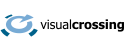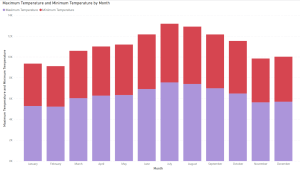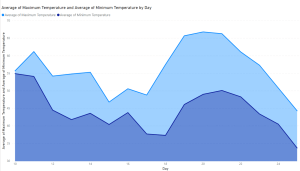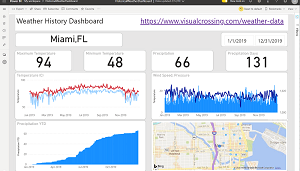Power BI Weather Data
Weather history data & weather forecast data for Power BI
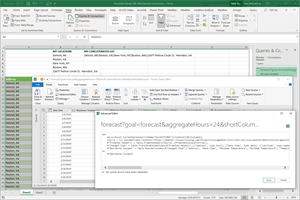
Web Query Connection
Bring weather data into Power BI using the Web Query Connections. With just a few clicks, users can paste in a URL query string and pull Historical Weather, 15-day Weather Forecast or Historical Climate Data into any report or dashboard. The Visual Crossing Web Query Feed is fully integrated with the Web Query functionality and provides a Weather Query URL Builder that allows users to construct weather queries from an easy-to-use interface.
Power Query users can take advantage of the parameterized query support allowing report users to easily enter in their own locations, dates and more without modifying the query string.
Key benefits
Weather History from Thousands of global weather stations
Our worldwide historical weather database contains millions of hourly weather reports from a network of thousands of reporting stations. Visual Crossing Weather harmonizes data from multiple near-by stations to find the most accurate reports for every location.
15-day Weather forecast
The longest available weather forecast, 15-days, is available to users at all service levels. This allows you to see beyond the typical 5 or 7-day forecast and plan your activities and business up to two weeks in advance. Intelligently plan for upcoming weather changes and mitigate the risk of severe weather events.
Find trends and patterns
The longest available weather forecast, 15-days, is available to users at all service levels. This allows you to see beyond the typical 5 or 7-day forecast and plan your activities and business up to two weeks in advance. Intelligently plan for upcoming weather changes and mitigate the risk of severe weather events.
Automatic data refresh
Configure your Excel sheets to automatically reload live weather data every time they are loaded or on a timer to ensure that you are always looking at the latest and most accurate results.
High-Performance Weather Join Engine
Join years of Excel data to decades of historical weather conditions to find hour-by-hour patterns and correlations that are directly actionable for your planning. The Visual Crossing Weather join engine serves up the data that you need in seconds.
Hourly data for optimal business correlations
Since weather varies throughout the day, businesses that are not open for customers 24-hours per day should not settle for daily weather summaries. Our data goes down to the hourly level allowing you to correlate weather data to the specific hours that your business is active.
How to start using weather data in Power BI
Comprehensive documentation, samples, FAQs, forums & support offerings

Quick Start
How to Load Weather Data into Microsoft Excel

Documentation
Detailed documentation of the features, data and queries

Forum & Support
Ask questions in our forum or log a ticket for rapid answers.