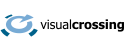In addition to basic weather forecast information, we also support retrieving weather alerts for many locations. Weather alerts are alerts, warnings and other high priority information issued by local weather organizations that indicate severe weather or other weather conditions of note that the population should take action on or be aware of.
Weather alerts are available in the Timeline Weather API and the forecast API.
Geographical availability
We currently offer weather alerts for weather forecasts in the United States and dependencies, Canada and many European countries. We are working hard to expand weather alerts for other localities. Please let us know if you are interested in availability for particular country.
Alert output format
There are currently five properties for a full weather alert:
event – the type of alert.
headline – a short description of the alert
description – a full description of the alert
onset – the starting date time for the alert.
ends – the ending date time for the alert.
Not all of the above fields will be populated for all types of alert events.
An example alert is:
event: "Severe Thunderstorm Warning"
headline: "Severe Thunderstorm Warning issued April 7 at 9:39AM CDT until April 7 at 10:30AM CDT by NWS Duluth MN"
description: "The National Weather Service in Duluth MN has issued a↵↵* Severe Thunderstorm Warning for...↵Southern Price County in north central Wisconsin...↵↵* Until 1030 AM CDT.↵↵* At 939 AM CDT, a severe thunderstorm was located 8 miles west of↵Hawkins, or 12 miles northeast of Ladysmith, moving east at 50 mph.↵↵HAZARD...Golf ball size hail and 60 mph wind gusts.↵↵SOURCE...Radar indicated.↵↵IMPACT...People and animals outdoors will be injured. Expect hail↵damage to roofs, siding, windows, and vehicles. Expect↵wind damage to roofs, siding, and trees.↵↵* Locations impacted include...↵Ogema, Prentice, Spirit, Catawba, and Kennan."
ends: "2020-04-07T10:30:00-05:00"
onset: "2020-04-07T09:39:00-05:00"The description may include new lines (represented above by the new line ‘↵’ character).
Alerts in CSV output format
As the CSV tabular format is not suited to long fields of text such as the full description of the alert, only the alert event values are listed. These are returned in the ‘Alerts’ column of the output data.
Retrieving alerts in CSV is only available for alerts that include both a onset and ends date. The alert information is repeated across all hours for which the alerts are valid based upon the onset and ends date.
If multiple alerts are in effect for a particular time period, the alert values are listed together separated by a pipe (‘|’) character.
Alerts in JSON output format
The full alert information may be retrieved in the JSON format. Each location instance in the output includes an alerts property which includes an array of alerts that are in effect at any time during the forecast period.
The follow shows a location with multiple weather alerts in effect for the forecast include a Severe Thunderstorm Warning, Flood Advisory and Severe Weather Statement:
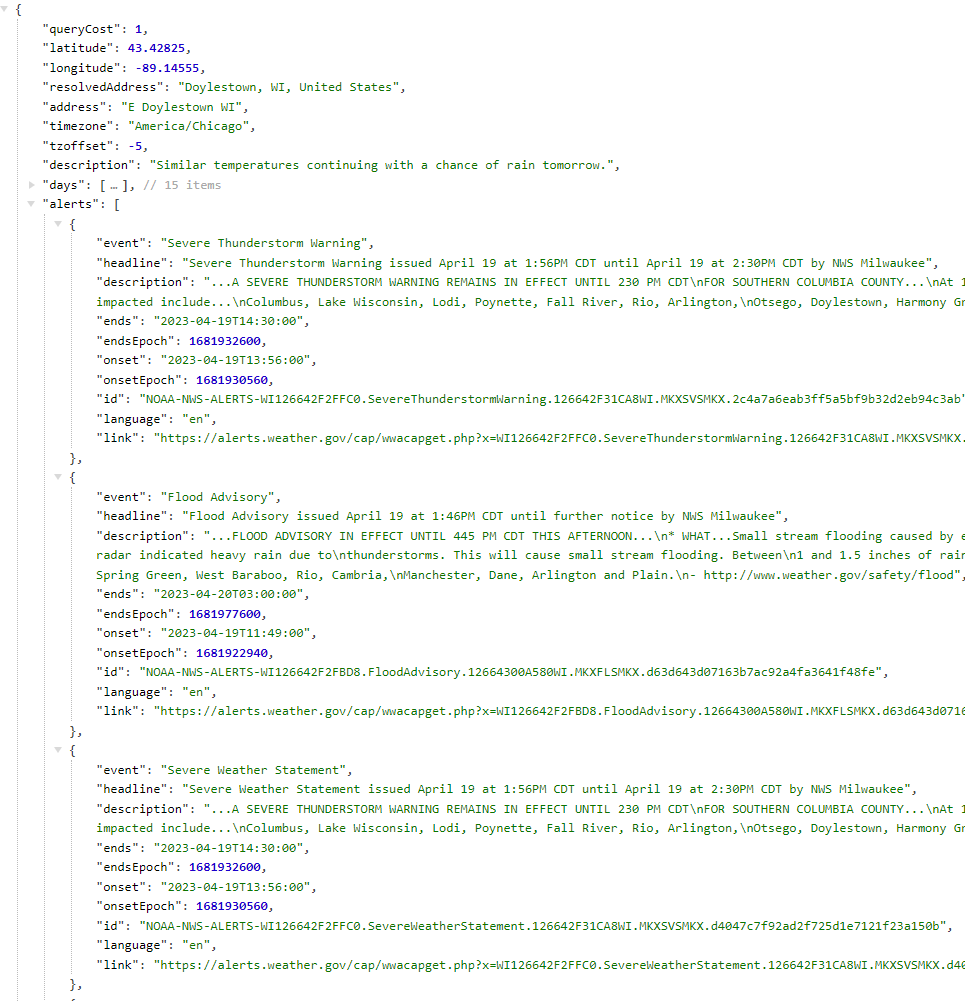
The individual time period values within the values array also include a field called alerts. This alerts field matches the row level information described for the CSV format above. This field provides the event text for the weather alerts valid for that time period.
Timeline Weather API Alerts
Alerts are contained in the JSON output of the Timeline Weather API by default. If you are using CSV output format, or use the include parameter to filter the JSON output, then you must include the alerts section:
https://weather.visualcrossing.com/VisualCrossingWebServices/rest/services/timeline/E%20Doylestown%20WI?unitGroup=us&key=YOUR_API_KEY&contentType=csv&include=alerts
https://weather.visualcrossing.com/VisualCrossingWebServices/rest/services/timeline/E%20Doylestown%20WI?unitGroup=us&key=YOUR_API_KEY&contentType=json&include=current,alerts
Questions or need help?
If you have a question or need help, please post on our actively monitored forum for the fastest replies. You can also contact us via our support site or drop us an email at support@visualcrossing.com.