Quick historical weather look up
Find historical weather by searching for a city, zip code, or address. You can select a date or range of dates on the next page.
Historical weather data can be a valuable way to predict future weather events. By inputting a location and date into the Visual Crossing platform, you can look up hourly data from your desired station.
To get started, visit our Weather History page. Next, enter a location into the search bar. Depending on your needs, you can search by city, ZIP code, or address. Select a date, such as August 28, 2024. You can also select a date range. Finally, click the View Data button and review the weather history data for your chosen range.
The weather information is conveniently provided in chart formats if you only need a quick overview. For more intensive analysis, you can then download the information as a CSV file or build a query with the Visual Crossing API.
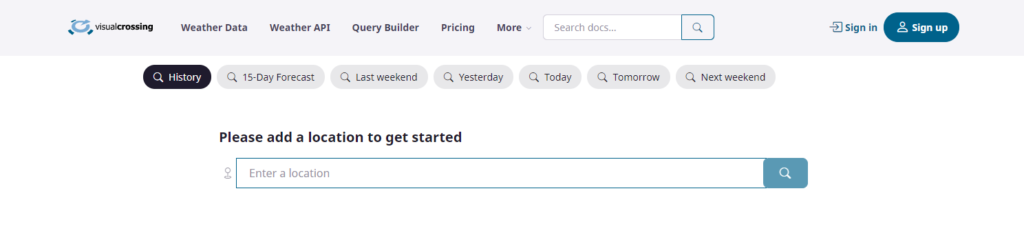

Historical data for a specific date and location on Visual Crossing’s Weather History dashboard.
What You’ll See in the Dashboard
When you enter a location and date, Visual Crossing will provide a comprehensive set of available data for the selected date and place. This includes hourly temperature and wind charts, as well as precipitation totals. You’ll also see weather station information on a convenient map, including the station name and location. If there is no nearby station, Visual Crossing can extrapolate based on additional sources, such as those from the National Centers for Environmental Information.
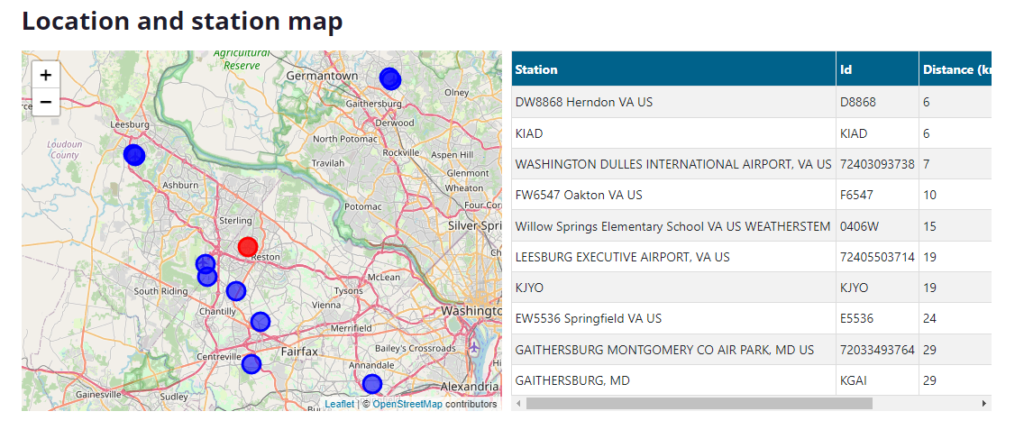
Weather data dashboards for today, tomorrow, yesterday, or the weekend
If you want only data about specific days, such as today, tomorrow, yesterday, or next weekend, we have dedicated dashboards to help you find information more quickly.
How to Download Historical Weather Data (CSV Format)
Comma-separated values (CSV) files are a convenient way to review climate data, such as for insurance, energy, and agricultural purposes. You can download CSV files directly from the dashboard and use them in Excel, databases, or applications. Simply sign up for a free Visual Crossing account, build your query, and click the download button. We have provided an easy tutorial for downloading weather history as a CSV file.
Use the Weather API to Get Historical Data Programmatically
Developers and data teams can use the Visual Crossing API to retrieve weather data by date and location. Weather history information for the selected date and location is then downloaded in CSV or JSON formats. Depending on your needs, this data can be used in Excel, Google Sheets, business applications, or a coded script.
Learn how to load historical weather queries into Excel with this helpful step-by-step guide. On the next page, you can learn about how to import historical weather data into a MySQL database.
Need Help Looking Up Past Weather?
If you have a question or need help, please post on our actively monitored forum for the fastest replies. You can also contact our Support Team.
FAQs about Weather on a Certain Date
How do I find out what the weather was on a certain day?
Visual Crossing’s Weather History page is a convenient way to learn what the weather was for a selected date and location. Input your location into the search bar, then select a day or date range. You’ll then see available data for that location based on the nearest weather stations.
Can I get past weather data in Excel?
Yes, it’s simple to access past weather data in Excel using Visual Crossing’s powerful API. To do so, you’ll need to sign up for a Visual Crossing account and build a weather query, using your preferred date and location. You can then copy the API URL and load the data from the address into Excel. Our Excel tutorial shows how to do this with screenshots and documentation.
Is it possible to find the weather for yesterday or last weekend?
Certainly. Visual Crossing's tools can help you find the weather for yesterday or last weekend. You can also build a query for those dates, and we have dedicated pages for these specific queries.
Our Weather Yesterday page will run a 15-day query starting on the previous date. Meanwhile, the Weather Last Weekend page lets you look up the weather on the previous Saturday and Sunday. You can also get information about tomorrow’s forecast or check out what the weather will be like next weekend.
What if there’s no weather station near my location?
Visual Crossing will extrapolate daily data for the selected date from any available sources. We rely on information that has passed quality assurance checks to ensure the greatest accuracy. For some very remote locations, you may see blank quality flags in the data, meaning that no recorded information for that specific metric was available. However, thanks to our large network of weather stations, this is rarely a problem.
Is there an API to automate historical weather lookups?
Yes, Visual Crossing has a powerful Weather API that automates weather lookups for any date or location. You can use the API to load information into Excel, fill out databases, or build weather applications, depending on your needs.
Getting started with the Visual Crossing API is easy and free. You only need to sign up for a free account, and you will be assigned an API key you can use to build queries. Free accounts can make up to 1,000 requests a day. We also have paid tiers for those who need more queries or specialized information, like agriculture or marine weather.
Our team has built a comprehensive knowledge library with documentation for all your needs, including loading data into Microsoft Excel, loading data into databases, and fetching data with JavaScript. If you have any questions about how to use our API, we encourage you to review our active forum or reach out to our support team.